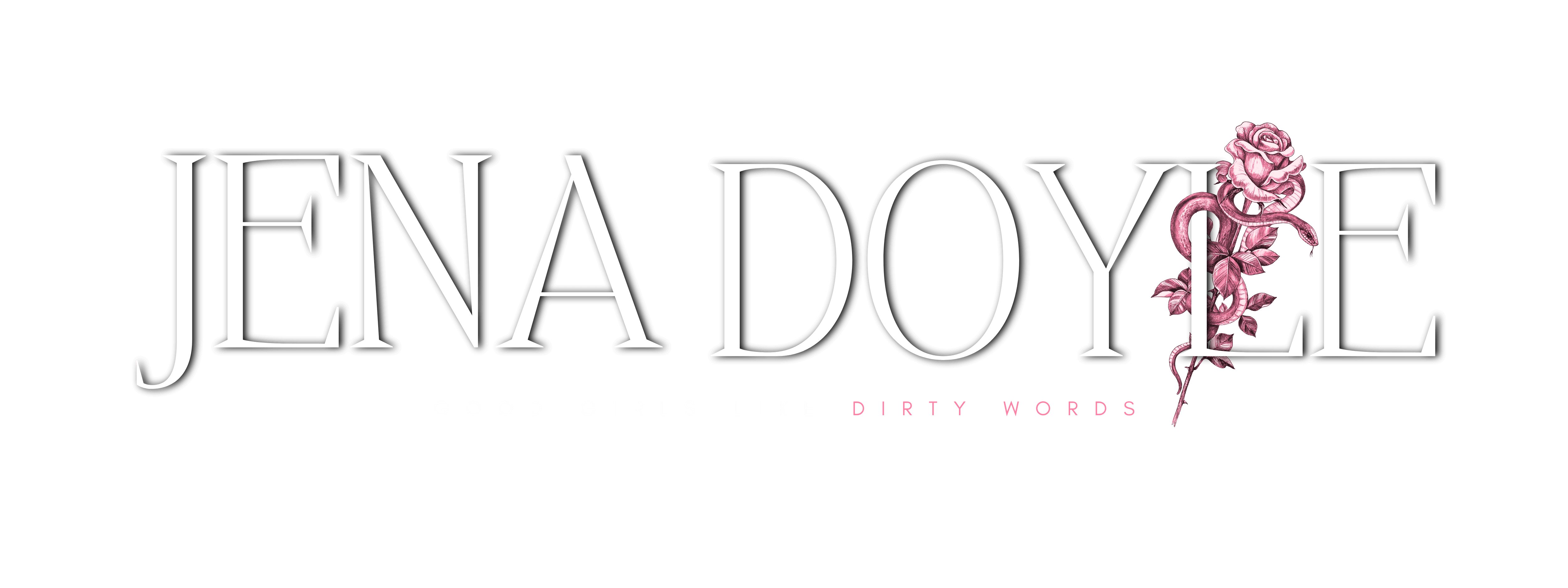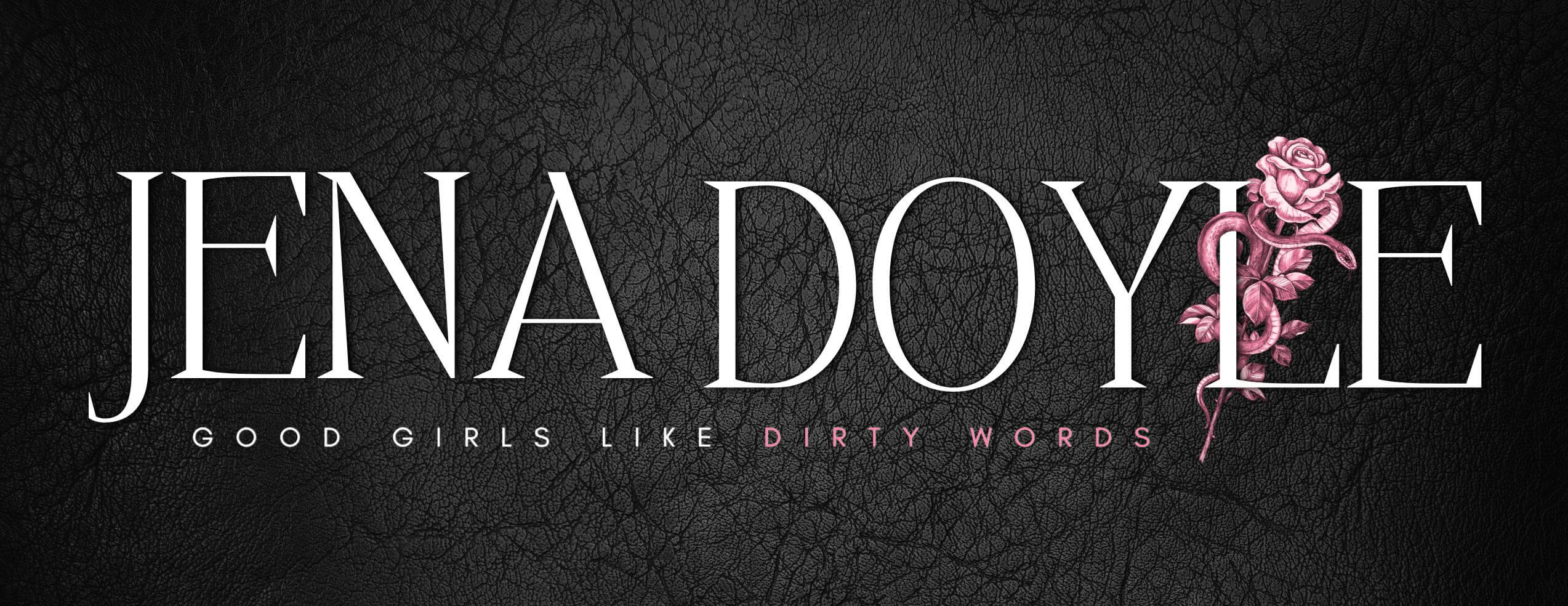So you’re a new author and you want to build a website…
No problem.
If you like this page, I can give you some tips. (If not, why are you still reading?)
First off… as this is my first blog, some introductions.
I’m Jenn. I write contemporary and paranormal erotic romance. As of the time of this blog, I’ve published one short story in an anthology under the pen name, “Deni Dawson.” By the end of next year, I intend to have published my whole Midsummer series. I wanted a space to document that journey and share whatever I learn along the way.
Hence the blog.
This website is technically the second one I’ve done for myself. The first, under Deni Dawson, was done as inexpensively as possible. I did spend a little bit of money on this one, but I can give you advice for both.
So here goes. Top five things I learned making my website.

Research & Soul Search
Make a list of authors that are successful in your genre. (Be as specific as possible. For myself, I looked at Sierra Simone, Nikki Sloane, JA Huss, Jennifer Armentrout, CD Reiss, TL Swan.) Go to their websites and look at the content they have on each page. Jot down similarities / things you like.
My list went something like:
-Attractive header with branded name logo
-Latest book releases with links to purchase and more information
-Social Media information
-Newsletter Sign Up
Neat. Clean. Straight to the point. Here’s my brand. Here’s my new product. Here’s how you can find me. Here’s where I can tell you when new stuff happens.
That’s it folks.
Now, it’s up to you.
Only you can decide who you are. What are you trying to sell? When readers come to your page, what emotion do you want to give them right away? What’s your promise to them.
For me… That’s Dirty Words and Wild Hearts, baby.
Don’t put TOO much time into it. Just pick something. You can change it later if you decide you hate it. But you’re going to need something for our next step.

Build
If you build it, they will cum.
(Or whatever Kevin Costner said.)
When I was starting out with my first site, I wasn’t sure if this was something I was going to really do long term. I wanted it as cheaply as possible. I read this article about building your website in ten steps, and I followed their advice to the letter.
I went with Bluehost and two years in, I haven’t regretted it. Some people have complained about bad customer service, but that hasn’t been my experience.
WordPress Theme: There’s A LOT of good, free, themes to get you started. I used the free theme and the free version of Elementor as my builder for Deni’s website. There are a lot of good resources out there to help you figure this part out. USE THEM.
When I did it again, I bought a theme for Jenn’s because the price was right for me at that time. I wanted customer support and a few pro options already built in.
NEITHER IS A BAD OPTION!
I can’t repeat this enough. Don’t let them try to upsell you on anything. Not on a theme. Not on the pro version of Constant Contact. (‘Cause they will call you. And they will try to talk you into Pro.) You don’t need it. Especially not right away. Use the free version of Mailchimp until you have a reason to up your game. (Usually around 500+ subscribers. And if you’re pulling that weight, HONEY, buy a pro theme.)
Remember what you liked about yourself. Now, use that to build your brand.

Images
Spend your money wisely. Invest in the pro version of these things:
Canva is $12.99 a month, and TinyPNG is $25 a year.
You can design just about anything you need in Canva, and the pro version is worth having access to all of the stock images available.
TinyPNG is a compression website that will take your enormous Canva images and reduce the file size by up to 80%. This will keep your page loading quickly every time.
You’ll have to download the image from Canva, upload to TinyPNG, then download from TinyPNG. The added step is annoying. But needed it to keep that image quality.
When inserting other people’s images into your posts (stock art, books you recommend), use the image address as much as possible. This will link in from the source itself, putting the responsibility on the original poster to keep the image up to date.
(Right click on the image you want, copy image address, insert image URL)

KISS Your Graphic Design
Keep It Simple, Stupid.
Sorry I called you stupid. That’s not the energy I want to bring to my page. But the idiom still stands.
When you’re first starting out on your graphic design journey, there’s an urge to make everything sparkle.
Go ahead and add that drop shadow! Throw in the neon glow just for funsies! I’m urging you to do it!! Go buck fucking wild…. And then undo it.
Remember those author websites you visited in step one. Notice those nice, clean lines? You’re selling a product, here. You’re selling yourself.
Which makes it a whole lot easier.
Pick three fonts you like: a serif, a sans serif, and a calligraphy. Your serif is your body text. Your san serif is your graphic logo. And your calligraphy is for funsies.
Make use of your white space. The internet eye likes quick, choppy sentences.
When in doubt, look at other people’s pages for inspiration or use a template. They’re there for a reason.

Have Fun
I know this one seems obvious, but that’s because it is. If you’re considering self-publishing, it might be because you like being in control of the process. Building websites today is SOO much less complicated that those old Dreamweaver days. (Did I just date myself? Yikes.)
If you can figure out Instagram, you can build a website. PROMISE.
Don’t forget your resources.
Google everything.
Watch the YouTube videos.
Ask your network for help.
And when in doubt, remember that you can change any of it at anytime. The internet is forever, true. But you’re not married to any specific theme or set up, as long as you don’t spend a ton of money on it.
Got any other tips? Think I’m wrong about something? Use the contact form to let me know.
Like my stuff? Join my newsletter for updates and never miss a post.